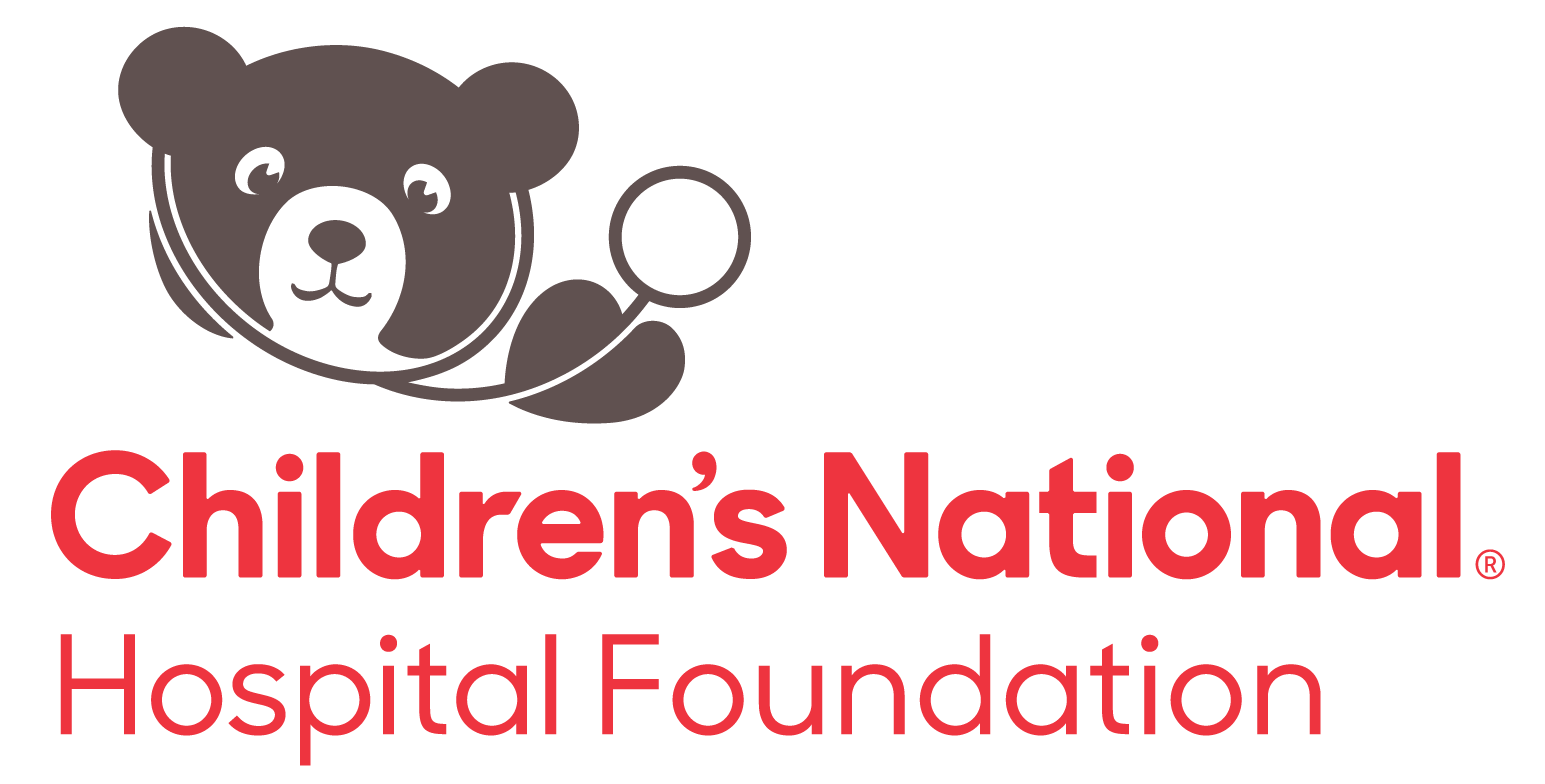Creating a tribute is a unique way for you to help sick or injured children in our community.
Registering takes only a couple of minutes, and you can start use our simple tools to promote your campaign through email, Facebook, or texting.
All dollars raised support the work of Children's National, the only health system in the Washington area that exclusively treats kids. Donations support specialized medical care, research, and support for children and families. Because of contributions, every child can receive the same level of care, even if their family can't afford to pay.
A team page is for a group of people who want to fundraise individually toward a single fundraising goal (like a classroom or church group). Every member can have their own page, but still have their efforts roll up to the team.
A personal page is for an individual who wants to fundraise and have multiple people support him or her. If you're not sure which is best for you, you probably just want a personal page.
The only requirement is that you must be at least 18 years old. If you're under 18, be sure to have a parent or adult help you with registration. Children under 18 can help spread the word about the fundraising campaign, but the page must be created by an adult.
Create your page here. To help speed things along, first compile your page content and the photo you want to use. After you've registered, you can edit your page at any time.
Your page is a place for you to tell people why you are choosing to help children. You can add words, photos, social comments, social share links, a list of donors, and a tracker toward your goal.
To figure out how to customize your page, think about why you care about our mission. Do you know someone who’s been treated at Children's National? Do you want to raise money to help kids like yours? Because you think every child deserves access to the best possible care?
Most important, be yourself and speak from the heart. You've already shown that you care about children just by visiting this site, so now let the world know.
As the page owner, you'll have a lot of flexibility with your page. You'll be able to:
- Set or change your fundraising goals
- Edit page copy
- Add or change profile photos
- Access sample solicitation and thank-you emails to send to supporters
- Track donors and donations
- Customize the URL of your page to make it easier to share
The quickest and easiest way to tell your friends and family members about your campaign is to send them a direct link. Because of our website's advanced search function, people can find you simply by using the search toolbar at the top of all tribute campaign pages. If you'd prefer to not be shown in search results, you can make that change in your admin center. Just be aware that if you don't let your page be found in searches, only people who have your direct link will be able to find your page.
We know not everyone is experienced with fundraising, and many are not comfortable asking friends for donations. Check our Fundraising Tips page to get some ideas you can try right away.
Second, try looking at a few other successful fundraisers to get some ideas. It never hurts to learn from what others are doing.
Yes, of course! You'll have the option to start your page with a gift during registration, or you can go online at any time to make a donation to your own page. Many people are more likely to donate to a page that has at least one donation, so starting your page with $25 or more may help you raise more.
Donating online is the fastest and easiest way for your friends, family, and coworkers to support you, but you can also collect cash or checks in person and mail them to us. Checks should be made payable to “Children's Hospital Foundation.” We'll process these donations, add them to your page, and send your donors a tax receipt. Please allow up to five business days for credit to show.
With each donation you send in, be sure to list "Tribute Campaign," your name, and your page name so we can properly credit your donations.
If a supporter gives you cash, you can also make an online donation to your own page, but in that case, your donor will not receive a tax receipt.
Online, yes. On the donation form, donors can simply check the "remain anonymous" box. When donating to you offline, donors can remain anonymous to us as long as they don't want or need a tax receipt.
Scroll to the top of any page and simply click "forgot password?" This will trigger a username and password recovery process for you.
We're here to help. If you don’t find the answer to your question, you can contact us anytime, or you can call us Monday Friday, between 8am 5pm EST.